Essential Security Checks for Your WordPress Website
September 17, 2025
Cyber attacks are becoming increasingly common across the internet, and WordPress websites are no exception. While it’s impossible to be 100% protected, there are several key steps you can take to reduce risk and safeguard your site. Regular attention to these areas can make a big difference in keeping your website secure.
1. Keep Your User List Clean and Secure
- Review your admin users regularly.
- Remove any old or unused accounts.
- Ensure all accounts have strong, complex passwords
- If you have a Wordfence premium account, regularly review the IP log of users to check that accounts have not been breach
By limiting access only to those who genuinely need it, you reduce opportunities for unauthorised logins.
2. Enable Two-Factor Authentication
Two-factor authentication (2FA) adds an extra layer of security to your login process. Even if a password is compromised, attackers can’t get in without the second verification step. Make sure your 2FA settings are active and up to date. Visit this page to read more about 2FA, ZOIK can help you set up and manage this.
3. Consider IP Locking for the Admin Area
Restricting access to the WordPress admin area by IP address is one of the strongest protections you can apply. While this means you’ll only be able to log in from specific locations (such as your office or business IP), it creates a significant barrier against attacks. If we manage your hosting, talk to us about setting this up.
4. Regularly Check and Update Plugins
Plugins are a common target for hackers. Vulnerabilities are discovered from time to time, so it’s important to:
- Check for updates regularly.
- Take a full backup before applying major updates.
- Remove any plugins you no longer use.
At ZOIK, we don’t monitor your plugins automatically, but we can assist with updates and maintenance as part of a support plan.
5. Manage Data Collection Responsibly
If you’re using forms (such as Gravity Forms) to collect data, be mindful of what’s stored on your site:
- Enable the permanent delete option in the Personal Data tab to ensure form entries aren’t retained longer than necessary.
- For subscribers or payment details, collect only the absolute minimum required.
Retaining unnecessary personal data increases your risk if a breach occurs. Under current privacy laws, you may be required to notify subscribers if their information is compromised. It’s essential to understand your legal obligations – visit the Office of the Australian Information Commissioner for guidance on reportable breaches. Wherever possible, we recommend avoiding the collection of any sensitive customer data.
Don’t retain old data – Update Your Privacy settings on Gravity Forms:
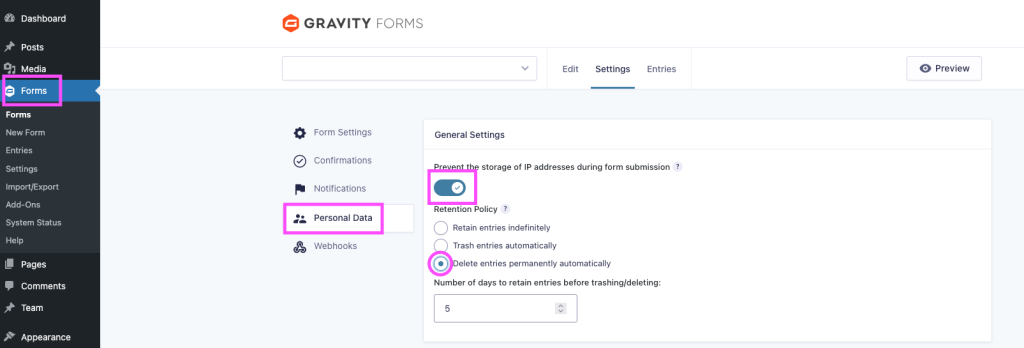
6. Purchase a premium esponsibly
For stronger, real-time protection, we recommend Wordfence Premium. It provides instant firewall and malware updates, blocks known malicious IPs, allows country blocking, and includes priority support -giving your WordPress site a powerful layer of defence. ZOIK can help you install the premium version. Visit the Wordfence website for details.
Final Thoughts
Website security isn’t a one-off task – it requires ongoing attention. By cleaning up your user list, using two-factor authentication, managing plugins responsibly, and minimising the data you store, you’ll make your WordPress site far more resilient against cyber attacks. Ultimately, it’s your responsibility as the website owner to ensure these measures are in place. ZOIK can assist with updates and support, but ongoing security decisions and practices remain with you.
More Post to read
Essential Security Checks for Your WordPress Website
September 17, 2025
Workflows That Work: How Make.com and n8n.io Are Saving Small Businesses Time
June 16, 2025
Cybersecurity for Healthcare Websites: What You Need to Know (and Where to Look)
5 Essential Features for a Small Business Website
June 10, 2025
What to Do If Your Website Starts Sending Spam Emails
April 15, 2025
Simple Membership Plugin: Setup
January 31, 2025
Essential Tools for Checking ARIA Compliance in Web Development
October 1, 2024
Secure Your WordPress Site with a Robust .htaccess Configuration
September 3, 2024
Setting Up a New Business: Should You Choose Google Workspace or Office365?
August 29, 2024
How to Add a Domain that Works with All Google Maps Platform APIs
July 3, 2024
June 20, 2024
May 11, 2024
April 23, 2024
SQL URL Replacer – From Local to Live
April 21, 2024
Building an Accessible Accordion Component